tl;dr
Optical Character Recognition (OCR) can be used to extract text information from PDF files. In this blog post, I am using the tesseract framework to extract the weekly menu of a takeaway store.
What am I using OCR for?
For a side project, I am creating a lunch web app. The goal is to provide an overview of all lunch menus in the proximity. I am setting up the web app for my home city to kick off the project.

One popular takeaway chain in my home city is publishing its weekly menu using a PDF file. I am using Machine Learning to extract the information from the PDF file in an automated fashion.
Here are the results:
The following image shows the menu from last week:
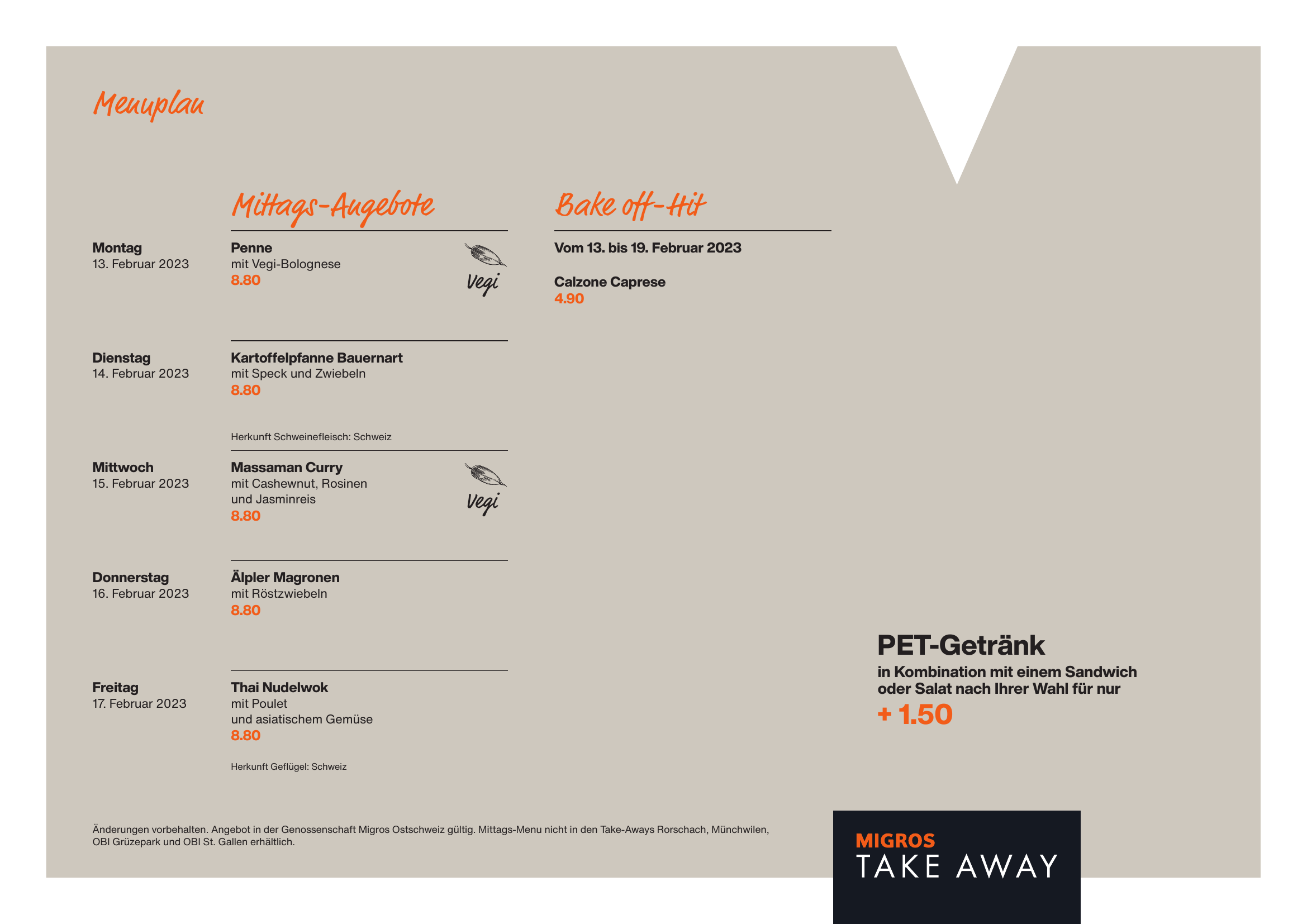
In this example, I use the tesseract framework to perform OCR. Here is the extracted text from the image above:
Meuuplaa
Mittags-Augebote Bake off-Hit
Montag Penne AN Vom 13. bis 19. Februar 2023
13. Februar 2023 mit Vegi-Bolognese
8.80 Vegi Calzone Caprese
4.90
Dienstag Kartoffelpfanne Bauernart
14. Februar 2023 mit Speck und Zwiebeln
8.80
Herkunft Schweinefleisch: Schweiz
Mittwoch Massaman Curry AN
15. Februar 2023 mit Cashewnut, Rosinen
und Jasminreis Vegi
8.80 F
Donnerstag Älpler Magronen
16. Februar 2023 mit Röstzwiebeln
8.80
PET-Getränk
in Kombination mit einem Sandwich
Freitag Thai Nudelwok oder Salat nach Ihrer Wahl für nur
17. Februar 2023 mit Poulet
und asiatischem Gemüse + 1.50
8.80
Herkunft Geflügel: Schweiz
Änderungen vorbehalten. Angebot in der Genossenschaft Migros Ostschweiz gültig. Mittags-Menu nicht in den takeaways Rorschach, Münchwilen,
OBlI Grüzepark und OBI St. Gallen erhältlich.
TAKE AWAY
Overall, the OCR process did a great job. The extracted text contains some errors. E.g., Meuuplaa was identified instead of Menuplan. The errors stem from the particular font used in the PDF for the titles. The underlying model could be fine-tuned to improve the results for this specific font.
However, for my purposes, the OCR performance is fine. I am just interested in the printed text, which is accurately identified.
How does it work?
To get the results, the following steps are performed:
Convert PDF file to PNG image
(tesseract expects image formats like png, jpg, tiff)
Identification of relevant areas on the image (text detection)
Convert image parts to text (text transcription)
Postprocessing of the output
I won’t dive into the details here. But steps 2 & 3 are performed by tesseract internally. Two separate models perform the text detection and text transcription tasks.
I adjusted the original image to show the tesseract results to highlight this.
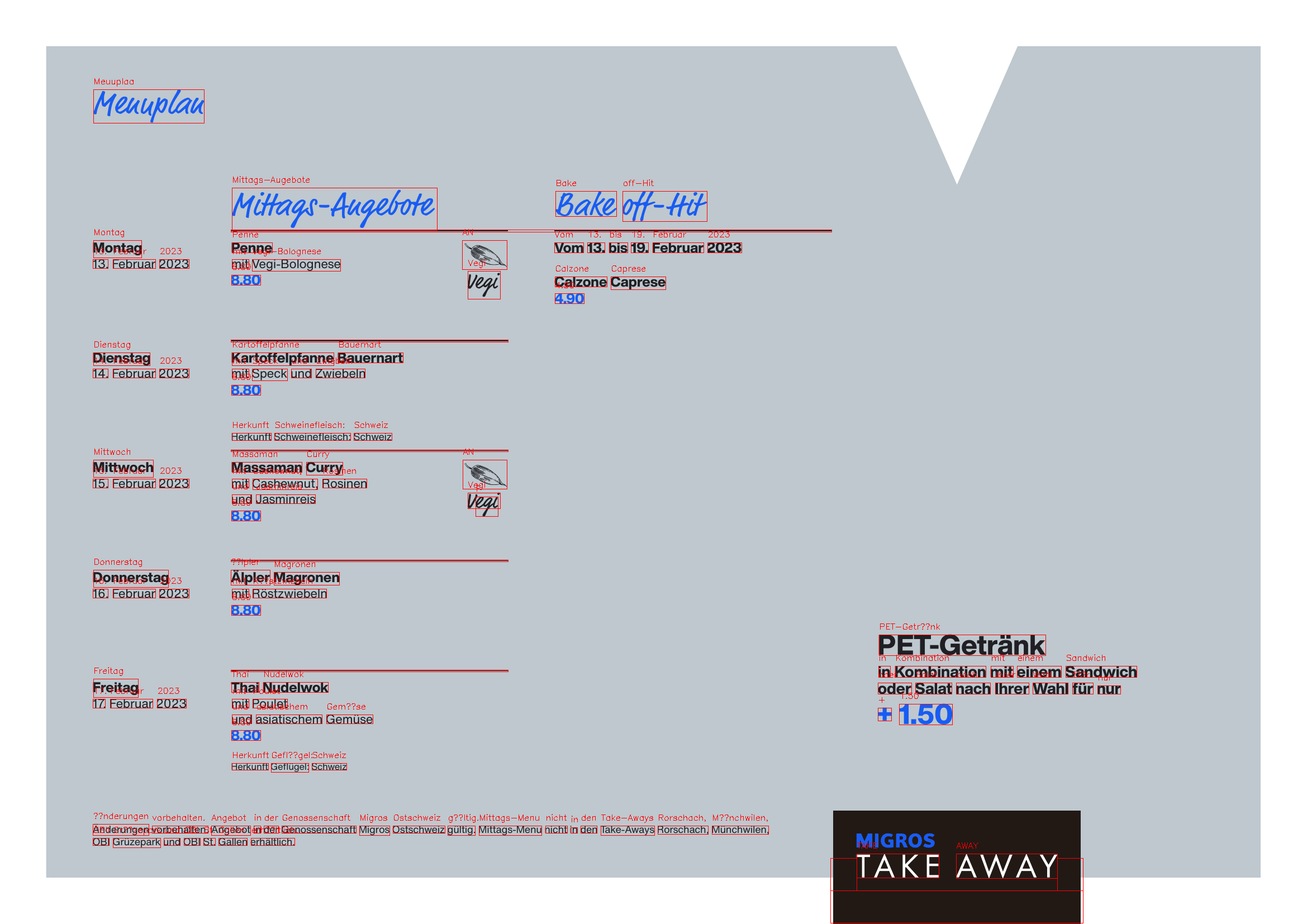
That’s it
This was a short intro to OCR using tesseract and my first blog post on this page 😄.